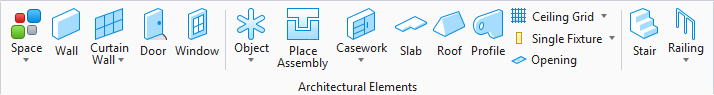Compound Cell Manager
 Used to create and place
cells that include 3D and 2D (plan view) representations. Cell 3D components
are displayed in the 3D model. The 2D representations are used in drawings and
construction documents. The 2D representations can also display in the 3D
model.
Used to create and place
cells that include 3D and 2D (plan view) representations. Cell 3D components
are displayed in the 3D model. The 2D representations are used in drawings and
construction documents. The 2D representations can also display in the 3D
model.
Numerous perforators (no limit other than the size of the compound cell) can be added to a compound cell. A perforator is a shape that generates an opening in a form when the compound cell is placed.
Parts can be attached to individual elements in a compound cell to generate quantities for compound cell elements. However, parts are generally attached to each compound cell to calculate quantities for compound cells.